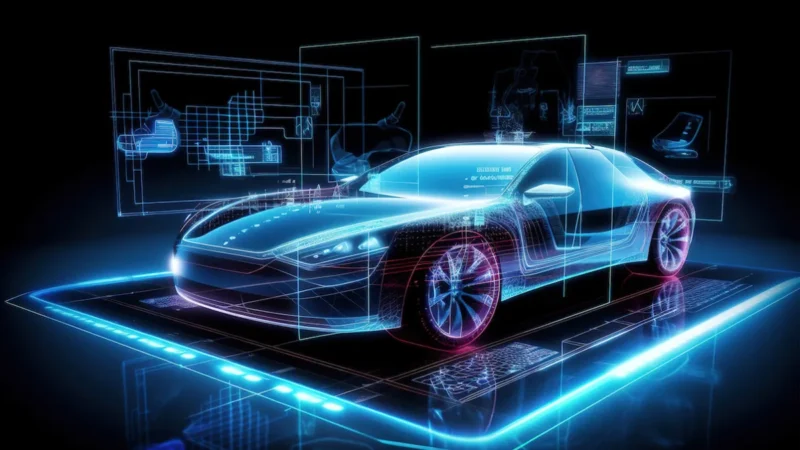How To Protect Your Website From Bad Links?
Links are an important part of the internet. They are how we get from one website to another, and they are a big part of how Google ranks websites. However, not all links are created equal. Some links can hurt your website, and you should avoid them at all costs.
Bad links are links that come from low-quality websites. They might be spammy, or they might have been created by someone who is trying to hurt your website. Bad links can also come from websites that have been penalized by Google.
If you have bad links pointing to your website, it can hurt your ranking in Google and other search engines. It can also cause people to not trust your website, which can lead to lost sales or customers. One common SEO mistake is not paying attention to the backlinks you are getting. Just as links pointing to your site can help improve your search engine ranking, links coming from bad neighborhoods can hurt it. You also can use Submitshop link removal company to protect your website from bad links. They are playing best role in this field. Here are a few tips to protect your website from bad links:
- In order to protect your website from bad links, you should first audit your website for any backlinks that could be considered harmful. This can be done using a variety of online tools. Use Google Webmaster Tools to get a report of the backlinks coming to your site. This will help you identify any spammy or low-quality links that could be hurting your ranking.
- Once you have identified any bad links, you can then take steps to remove them. You can reach out to the webmaster of the website where the link is located and ask them to remove it, or you can use a tool like Google’s disavow tool to disavow the link altogether.
- You can also protect your website from bad links by using a link monitoring tool like Ahrefs or Majestic SEO.
- Keep an eye on your backlink profile and make sure that you only have high quality links pointing to your website.
- Use a backlink checker tool. This tool will scan through all of the websites that are linking back to your website. It will identify any bad links and show you where they are.
Why Bad Link Removal Is So Necessary
There are many reasons to remove a bad link, but the most common one is that it’s hurting your website’s ranking in search engine results pages (SERPs). When Google and other search engines crawl the web, they index websites based on their links. If a website has a large number of bad links, it will be penalized by the search engines and dropped down in the rankings. This can cause a decrease in web traffic and loss of revenue.
Another reason to remove a bad link is because it’s hurting your website’s reputation. A bad link can lead to spam complaints and even Google penalties. If you have any negative SEO activity going on, removing the bad links will help clean up your backlink profile and improve your reputation.
Conclusion
In conclusion, there are several ways to protect your website from bad links. By using the techniques described in this article, you can help ensure that your website remains safe and secure from potentially harmful links. Be sure to follow best practices when it comes to website security, and keep your site well-protected against potential attacks.